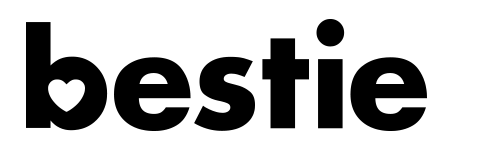A lot of people own iPhones. There are some of us that use the phone only for communication purposes.
Others use it for social media and emails. And some use it purely for playing games. Then there are those that use it for all of those things combined. The truth is, iPhones offer so many things on the phone. The issue is that consumers don’t know how their device actually works.
Below is a list of 24 mistakes you’re making with your iPhone.
1. Not Using Low Battery Feature: A mistake that almost every iPhone owner makes is not charging their phone correctly. Apple.com states that you should enable low-power options on your phone, this will save it from dying faster. If you don’t know how to do this then go into your settings and click on battery. Once in there click the low-power mode bottom so it turns green.
2. Leaving The Phone In Extreme Temperatures: iPhones are not meant to withstand crazy weather temperatures. Emily Shapiro, a representative for Apple resale site iPowerResale, told FashionBeans.com, “the iPhone can operate normally at temperatures between 32 to 95 degrees Fahrenheit and can function normally, if not in operation, in temperatures of -4 to 113 degrees Fahrenheit.” The problem comes when an iPhone is stored for a long time in temperatures outside of these. They will state that they can not work and you will have to wait until they are stored at room temperature again before they work.
3. You Never Clean Your Phone: Newsflash: bacteria cling to your phone. One way to prevent this is by washing your hands and keeping your iPhone out of dirty areas. If your phone is already dirty try investing in a microfiber cleaning cloth and wipe down your phone every so often. Apple.com says to avoid solvents, abrasives, and aerosol sprays. Apple.com also states to not spray your phone directly but to spray the cloth you are using to clean your iPhone with.
4. Buying Non-Apple Cheap Chargers: A lot of us don’t have the money to spend on the proper charger for our iPhones. When this happens we go to the cheap stores that sell us a charger that works for our phones, but they aren’t the exact ones we should be using. Emily Shapiro, a representative for Apple resale site iPowerResale, told FashionBeans.com that those cheap chargers actually damage iPhones. Shapiro continued to say that sometimes these charges explode or simply die fast due to poor manufacturing.
5. You Connected To Bluetooth: A lot of people don’t properly know how to work their phones so they don’t know how to turn their Bluetooth off. But this is something that is important to know. Apple.com states that constantly being connected to Bluetooth can lead to your battery dying faster. If you find that your battery is draining fast, go into your settings and check if your phone is connected to Bluetooth. If it is, disconnect it and see if that makes a difference.
6. You Aren’t Using iMessage: If you aren’t using iMessage than you are missing out on a really big part of having an iPhone. There are so many different gadgets to use in iMessage that will make you laugh. You can have a lot of time and make unique conversations with your friends when using iMessage. If you want to turn on your iMessage, go into your settings and do it. Then simply, have fun.
7. You Closed All Your Apps: When you are using your phone you open up your apps. There used to be a thought that leaving these apps open in the background would drain the battery, but that isn’t the case. According to cnet.com the apps actually remain in a paused state and don’t sync. When you close the app down completely, then open it back up, the whole app needs to start up again. This causes more battery to drain compared to leaving the app paused in the background.
8. Having Too Many Push Notifications: A lot of people don’t know how to turn off the push notifications from all their apps. This is understandable because a lot of people don’t really look through the phone that intensely. If there is an app that you want to stop notifications from then head to your settings. Once there scroll to the bottom of the page and you will find all the apps you have. Click on the app that you want to stop the notifications from, and then click the button to stop the notifications from happening.
9. Not Protecting Your Phone: The iPhone costs a lot of money and we consider it to be an extension of ourselves. Because of these two reasons, we should really take more care of it than we do. Make sure that you buy a proper case for your iPhone and don’t put it in any position where it can get damaged. This is a huge mistake.
 Pexels
Pexels10. Not Updating Your iPhone: Not doing the software updates on your iPhone is a major mistake. Emily Shapiro, a representative for Apple resale site iPowerResale, told FashionBeans.com that keeping your phone up-to-date is important. If there wasn’t a good reason for Apple to want this new software update, it wouldn’t happen.
11. Not Backing Up Your iPhone: You make a major mistake when you don’t back up your iPhone onto your computer. In case you are someone who doesn’t know what this means. We are talking about putting all the information on your phone, onto another device, most likely your computer. You want to do this because your phone might die or get stolen at any moment. If you care about the information that is on your iPhone, such as your photos, you might want to back it up.
12. Not Using a Passcode or Touch ID: We know that it can be annoying to have to go in and out of your phone using a password or using or fingerprint or your face. But the truth is, your phone might get stolen at any minute and you will regret it if that thief gets your information. It won’t take that much time out of your day to make up a protection password for your phone, so just do it.
13. Don’t Charge Your Phone Overnight: A lot of us think that this is a myth and we continue to charge our phones overnight. This is a huge mistake to make. According to gizmodo.com, leaving your phone on charge overnight can cause slight damage to your phone and its battery. So the next time you want to charge your phone, don’t wait until going to bed.
14. Don’t Wait Until Zero: For some reason, a lot of us wait until our phones are on zero battery to charge it. This isn’t a smart thing to do according to gizmodo.com. They state that you should start charging your phone when it hits to 40% mark. They even state that charging a phone with a lithium-ion battery when it is at zero can make it become seriously unstable.
15. Avoid Wireless Charging: Wireless chargers may seem tempting to use because they are fairly new and seem cool. But according to gizmodo.com they are chargers we should avoid using. These wireless chargers out there today have this nasty habit of generating a fair bit of waste heat. Gizmodo.com state that it is this heat that will potentially kill the charger altogether.
16. Never Turning Your Phone Off: A lot of us don’t want to turn off our phones, ever. But this can actually cause our phones some damage. According to cnet.com, we should all be turning our phones off at least once a week. Not turning your phone off can cause damage to the battery. When you go to sleep at night, think about turning your phone off during this time. It’s not like you are using it then anyway.
17. Not Turning Off Your Wifi: If you are in an area where there is no wifi or in a place where you don’t need to use the wifi, turn your wifi off. According the huffingtonpost.ca, leaving your wifi on all the time can be a cause the battery to drain faster than if it was off. If you don’t know how to do this, go into your setting and click on Wi-Fi. Then turn it off.
18. Don’t Fully Charge The Battery: That’s right. Just as you shouldn’t let your phone completely drain, you aren’t supposed to let it fully charge either. According to digitaltrends.com, you should always have your phone between 50 and 80 percent. Due to this, you should always keep an eye on your phone when it is charging to make sure it does not exceed 80 percent battery life.
19. Allowing Location Service On Everything: When you allow location services on all of your apps this drains the battery faster than normal. Huffingtonpost.ca suggests that you should only apply an app to access your location when you are going to use the app. When you are ordering an Uber, then turn the location services on for that app during that time. The same goes for when you are using Maps.
20. Using All The Storage: We have all been there when we get that notification from our iPhones that tell us we have used up all the storage on our phones. According to u3.com, you are supposed to leave 10 percent storage on your phone for your iPhone to work properly. From now on, go into your settings and check the storage amount that you have left before taking any more photos, or downloading a new app.
21. Not Restricting Your Apps: When you let someone play or use your phone you don’t want to be handing over any information to them. The next time you are able to hand over your phone to someone else to use go into the settings. Click on the general tab and go into restrictions and restrict certain apps from gaining access without a password being inputted. This will protect your privacy and make sure the person doesn’t snoop where they shouldn’t be.
 Pexels
Pexels22. Letting People See Your Messages: When we get a text message from a friend we automatically get them as a notification. If you are someone who leaves their phone out in the open then this may be a problem for you. If you go into your settings and then messages you can stop these preview messages from happening. Just go to the messages section in the settings and turn off the show preview tab. Then no one walking by can see the message that pops up on your locked screen.
 Pexels
Pexels23. Charging Your iPhone With Your Phone Case On: A big mistake people make when charging their iPhone is leaving the phone case on. According to apple.com you should remove your phone case when charging your phone because it results in overheating. When you overheat your phone the battery ends up being damaged. Next time your charge your battery make sure you take off your phone case.
 Pexels
Pexels24. Not Using A Screen Protector: Our iPhones are really expensive and they are in a way part of who we are. That means we need to protect them no matter what. Sometimes a phone case doesn’t do the trick because the screen is still exposed and can crack or smash. Try to invest in a screen protector for your phone. The next time you drop it you won’t have that feat in the pit of your stomach that your precious phone will be broken.
Click NEXT POST to read more stories like this and don’t forget to SHARE with your Facebook friends.