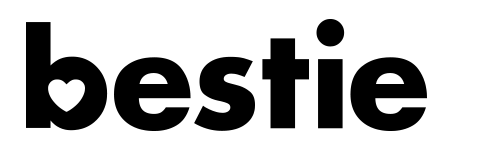With social media being such a big part of our lives, it’s not only hard to stay off our phones but it’s hard not to keep track of all our followers and friends. It has become a competition of sorts as we tend to judge each other based on the number of people who read our tweets or ‘like’ our posts. And it is precisely because of social media that we have apps that notify us when a friend has ‘unfriended’ us or when a follower has unfollowed us.

Facebook has a tendency to get rid of apps that tell you who has unfriended you but as of this writing, there is still one reliable app that can be counted on. As reported by Thrillist, the app called Still Friends is a simple app that will connect to your Facebook profile and check your friends list to see if anyone has left. Still Friends is only available in the iTunes app store.
How to check your follower status on Instagram. For those on Instagram, Thrillist states that Followers For Instagram is the go-to app to find out who has unfollowed you. Not only that, but this app will also tell who has liked your posts the most, who your ‘worst followers’ are and also who has been spying on your page albeit not liking or commenting on your posts.
How to check who unfriended you on Snapchat. While Snapchat doesn’t have a specific app that tells you who blocked or unfriended you, you can personally check for that yourself. By going into your friends list and manually clicking and holding the name of the ‘friend’, then you can access their snap score.
 Mashable
MashableThe snap score is the total amount of photos and videos that have been sent to each other. If there is no snap score then that person has either unfollowed you or blocked you.

How to keep track of your follower activity on Twitter. And finally, for those avid Twitter users, there are two go-to apps that can help you pick out those bad apples. The first is called Who Unfollowed Me. This app, when connected to your Twitter, will help scour your handle every hour in order to keep track of all your gains and losses. In addition, it will also provide a 30-day overview and the follow-back stats of your profile.
The second app for Twitter users is the Friend Check. This app can do all the things that Who Unfollowed Me can do but it also has the ability to categorize your followers into different sections. There are plenty of subcategories that you can put your followers into, some of these include ‘talkative,’ ‘active,’ ‘famous,’ and ‘verified.’
 Business Today Kenya
Business Today Kenya
Click ‘NEXT POST’ for more great articles and be sure to ‘SHARE’ on Facebook!