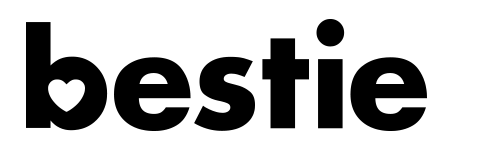You know what’s worse than dropping your phone and breaking your screen? Getting repeated spam calls all day. At least the first is a quick (albeit annoying and sometimes costly) fix. Stopping robocalls is not as easy. Sometimes the made-up excuse for the robocall is amusing, but usually, it’s just a nuisance. In the U.S. alone, robocalls have become so ubiquitous that the Federal Trade Commission received an upwards of 375,000 complaints about them about every month last year.
Before we get into what you can do to fight back against this annoying practice, let’s make a distinction between different kinds of unwanted calls. Here are Verizon’s definitions:
Rococaller: Automated, pre-recorded phone messages. These scammers use the power of the internet to fire off countless calls. Once in a while, someone will fall for a scam, and even then they’ll make enough profit to cover their low expenses.
Spammers: Unwanted callers that may be calling indiscriminately to a large number of people. This, however, can include callers whom you’ve given consent to contact you.
Fraud Calls: A call from a number pretending to be someone they’re not with malicious intent.
Now that you know the difference, we will take you through several defensive tactics you can use to ward off unwanted calls.
Option A: Put your faith in your phone carrier
Most phone carriers automatically provide a service that protects their customers against robocallers by acting as a shield between you and the call. However, two providers make you pay extra money for this service. Here is a list of the major phone companies and their service:
AT&T – Call Protect (Available for free for all postpaid customers): After installing the software, it will block some robocalls. It won’t completely block spam or telemarketers but it will identify those callers as suspected spam and give you the option of blocking them in the future. However, the “Suspected Spam” feature only works in areas with AT&T HD voice coverage. Also, the app can’t block any private calls.
Sprint – Premium Caller ID ($2.99/month): Sprint’s service will flag any suspected robocallers and will assign a “threat level” to give you an idea of how suspicious a call is. Though the service costs you, it will not automatically block calls meaning your phone is still going to ring. It will, however, give you the option of blocking the call yourself for the future.
T-Mobile – Scam ID and Scam Block (Available for free for all postpaid customers): T-Mobile provides two network-level layers of protection for free to their customers. Scam ID will automatically identify any known suspect calls without you having to download or sign up for anything. You can also enable Scam Block, which will prevent those calls from ever reaching you in the first place. This service will only prevent scammers and fraud calls, which means you will still receive telemarketing and spam calls.
T-Mobile also offers a third option, however, this one comes at a cost of $4/month (unless you are on a T-Mobile One Plus plan, in which case it would be free). The service is called Name ID and it can identify any caller’s name and location and block personal numbers, even if they are not in your address book. It will also identify organizations like survey callers, telemarketing agencies, and political organizations.
Verizon Wireless – Caller Name ID ($2.99/month): For no charge, Verizon will allow you to block up to 5 phone numbers that you don’t want contacting you. However, the blocks will expire after 90 days which doesn’t really help against robocallers whose numbers change every day. If you really want to fight suspect numbers, you can subscribe to their service Caller Name ID, which will identify spam calls and allow you to block them. Ther service comes with a 10-day free trial so you can try it out first to see if it works for you.
Option B: Put your faith in third-party applications
The good thing is that if you aren’t happy with the protection provided by your phone carrier, you can turn to a number of third-party apps that you may find more useful. Most of these services require a monthly or annual fee and have a constantly updating database of “bad” numbers they use to check against the number that is calling you. These services including Nomorobo, RoboKiller, and Hiya among others. They will prevent robocallers from ever ringing your phone. When your phone receives a call, the services will match it up against the list of scam numbers they have and if a match is found, the call will get shut down before it reaches you. They also allow you to keep your own blacklist of numbers that are pestering you and whitelist the ones you want to get through.
Here are some of the services you can try (all of them have been widely-reviewed and largely well received by customers. They are all available for Android and iPhone):
- Nomorobo: Free 14-day trial and afterward $1.99/month or $19.99/year
- RoboKiller: Free 7-day trial and afterward $2.99/month or $24.99/year
- Hiya: Free
- TrueCaller: Free
Option C: Do not disturb
This is the last resort option, but you can activate the Do Not Disturb mode on your Android or iPhone so that you only receive calls from numbers on your contact list. This is a pretty drastic measure and may not work for you if you regularly receive calls from numbers you haven’t saved. However, if you are meticulous about constantly updating your contact list, then it may prove to be a good solution for you.
If you are wondering why more and more spam calls are coming from local numbers, it’s because these robocallers are getting smarter. They recognize that if they call from numbers that match your area code, it may trick you into answering the call. Thankfully robocall blocking services have also gotten better at spotting what is called “neighborhood spoofing”.
Here’s a tip: add yourself to the Do Not Call Registry. It won’t prevent all unwanted calls, but it will at least cover sales calls. Once you do call and add your number, your presence on the list never expires so you never have to renew it. The Do Not Call Registry, however, doesn’t prevent charities, political groups, debt collectors, and surveys from calling you. Unfortunately, it also doesn’t prevent scammers and robocallers who don’t follow any policies or protocols.
 Bestie
Bestie
If you found this story interesting, make sure to SHARE this post with all of your friends on Facebook. Click ‘NEXT POST’ for more stories like this!