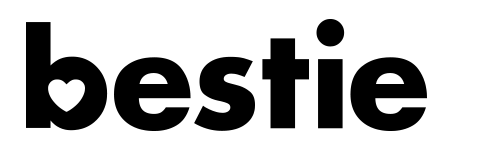Nothing ruins the perfect photo op like a pop up telling you that your phone has run out of storage, which prompts most people to scramble and frantically delete:
- Pictures
- Videos
- Apps
However, you don’t have to sacrifice those old memories just to make room for new ones. There are a variety of ways to get the most out of the storage on your phone that most users don’t realize.
Here are 8 simple ways to help free up storage space on your iPhone without having to wipe out any camera roll gems.
1. Delete Old Texts. Having an unlimited messaging archive definitely has benefits, but are you realistically ever going to scroll all the way back a couple of years ago? Change your messaging settings to only keep messages for 30 days and you’ll have much more space in the future.
2. Turn Off iCloud Photo Sharing. Unless syncing photos between devices is something you do frequently, it’s mostly adding photos to your phone twice and taking up unnecessary space.
 Kevin Revie
Kevin Revie3. Turn Off HDR mode. HDR can be an incredibly beneficial feature when taking pictures, but it also saves two versions of the same picture to your phone. Turning on HDR when you need it will save you from countless duplicates eating up that precious storage space.
4. Clear Browser Cache. In settings, choose the browser you use and tap “Clear History and Website Data”. This may require you to re-type out links, but will free up space when in a scram.
5. Turn Off Automatic Updates In The iTunes & App Store Section Of The Settings Menu. Apps updating automatically can affect your data and battery life, manually updating the apps you frequently use can help you out in the long run.
6. Download Google Photos. This app is free for iPhones and stores all photos in hi-resolution online with no memory cap. Utilizing this app will help keep your storage wide open in the media department and you don’t risk losing your pictures if you lose your phone.
8. Go Through The Process Of Renting A Movie, But Don’t Actually Rent It. To prepare for a video file to download, OS automatically clears useless cached data to accommodate the monster size of the movie. You can reap the benefit of a few gigabytes of extra space by going through all of the steps to rent a movie, but not actually going through with it.